Sequential Booking ID's
Customise your booking IDs in Blink by switching from randomly generated IDs to sequential ones, allowing you to input your own prefix and starting number for a more organised and personalised system.
You can now choose between our randomly generated Booking ID's, and to input your own, custom sequential ID's!
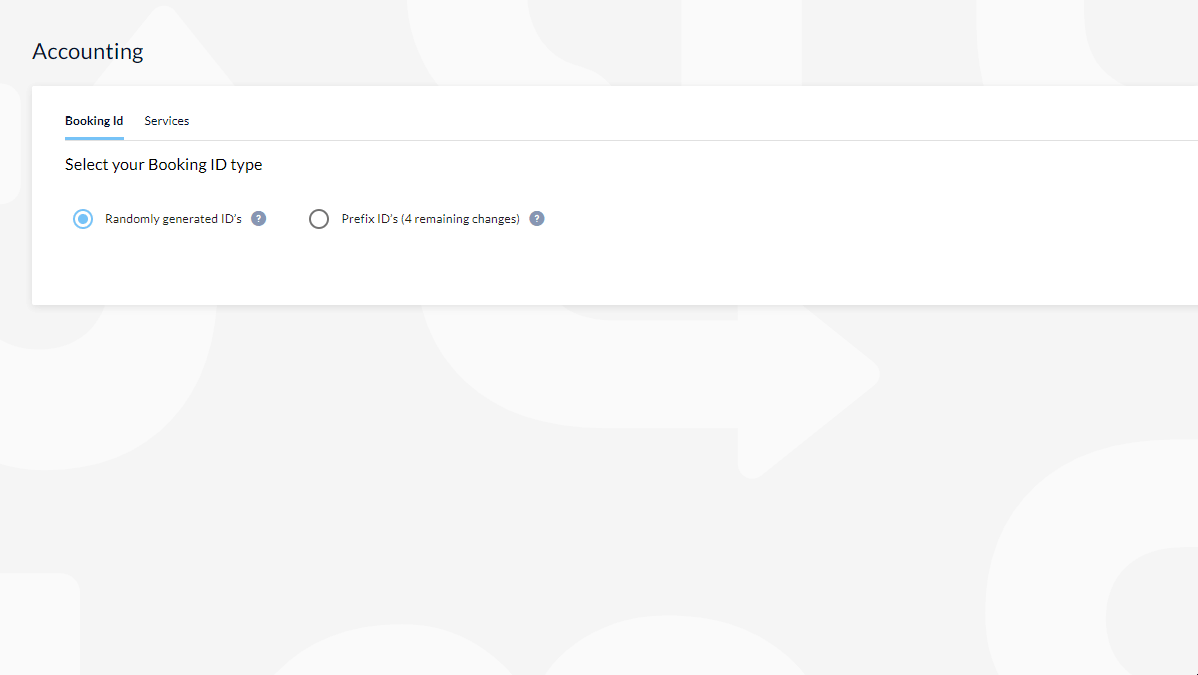
Changing to Sequential ID's
You might want to change your BookingID so it makes more sense to you and your customers. To do so:
- Navigate to your settings page and select the accounting tab
- Your BookingID default will be set to randomly generated- select 'Prefix ID's'
- Input your booking prefix, and the number you want to start from. For example, "XWGPO000001."
- Here you'll see the following information:
- Booking Prefix: Your current, custom prefix. Usually an abbreviated version of your business name.
- Starting Number: This tracks the start number that you nominated to start your sequence from.
- Current Number: This tracks the current amount of bookings you've used with this prefix and number count.
- Booking Number Ranges:- This tracks the overall range you've entered using the current prefix and number ranges.
- To edit the prefix, select the pencil icon to edit the custom ID